To prioritize a room when a guest is waiting for service, a room can be rushed manually on ALICE Desktop (web). The room may also be rushed via the PMS integration and the change will be reflected as a room rush in ALICE. To rush a room via ALICE Staff App (mobile), review Rush a Room- Mobile.
To perform this action in ALICE, the user must have at least Employee User Type access.
The user must also have the following settings within “Roles” enabled”
Access to “Rooms” tab.
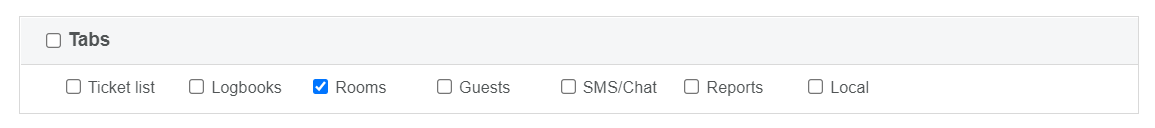
Access to “Edit” Assignments and Priorities under Rooms (Room Assignment).
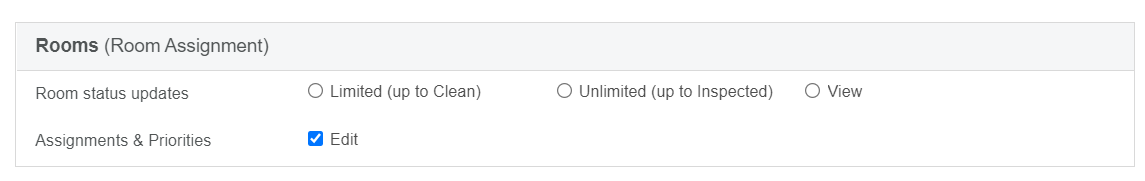
Rushed rooms will automatically move to the front of the room list on ALICE Desktop (web) and begin flashing in red.
On the ALICE Staff app (mobile), the room attendant assigned the room will receive a notification and the room will move to the top of the room list.
Right-click a room to select it and open the room details.
Select the “Rush” button.
To cancel the room rush, access room details on web and select “Cancel Rush”. |
The content by label feature automatically displays related articles based on labels you choose. To edit options for this feature, select the placeholder and tap the pencil icon.