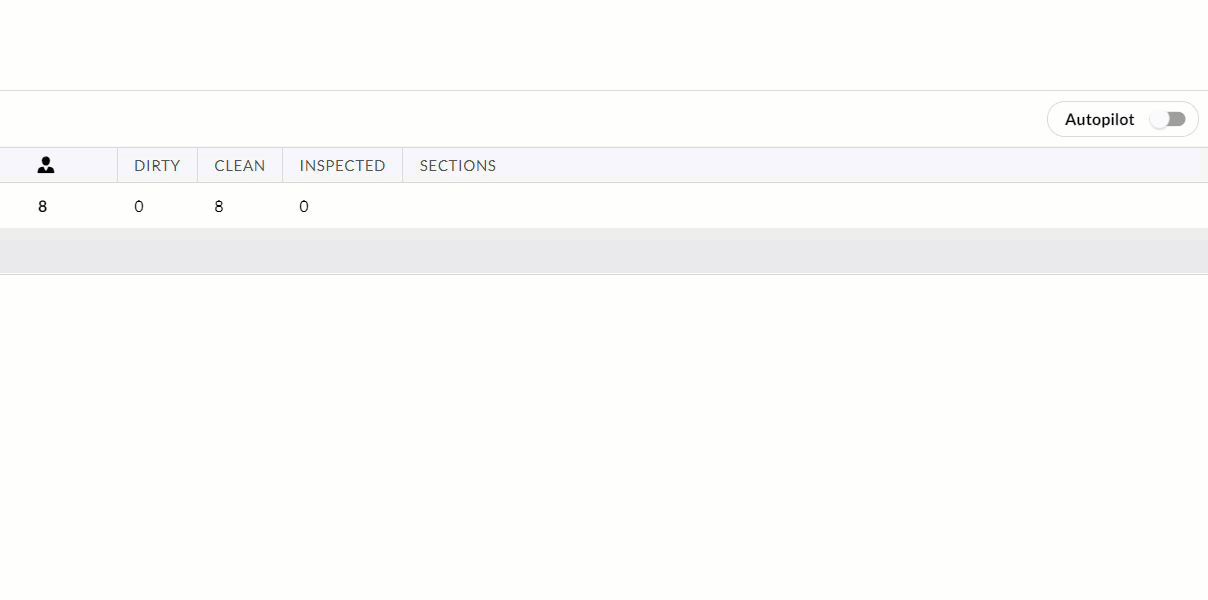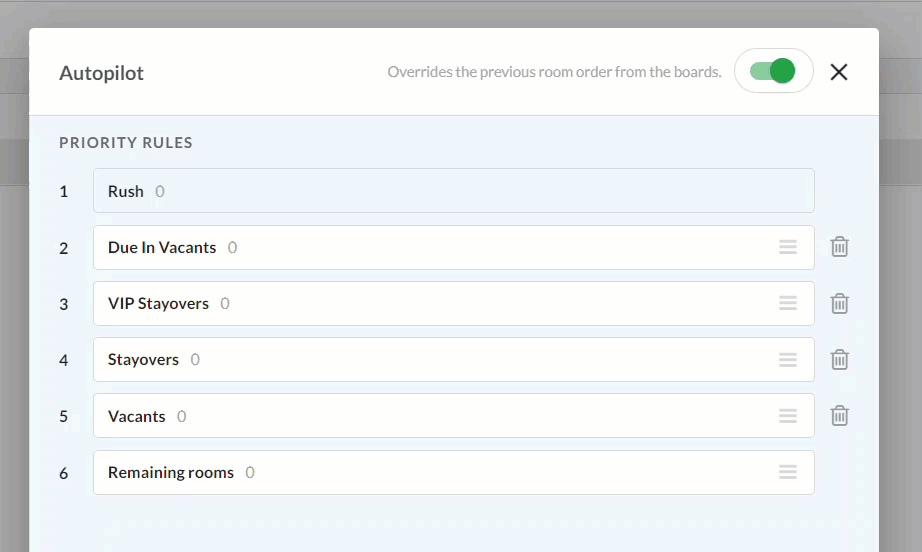...
Understanding the prioritization rules:
Rush: Rooms rushed either manually or through the PMS integration. This prioritization rule will always appear at the top (highest priority).
VIP Stayovers: Rooms where guests have been identified as a VIP.
Due In Vacants: Rooms that are planned arrivals that are already vacant after the previous guest has departed.
Stayovers: Rooms occupied by non-VIP guests who will not be departing on that day.
Remaining rooms: Rooms that do not belong to any of the prioritization rule categories above.
Vacants: Rooms that are vacant and do not have a reservation status.
The trash icon outside of the row deletes that specific prioritization rule. To enable a deleted group, select “+Add Group.
⚙ Steps
Enable “Autopilot” by selecting the slider.
Most of the prioritization rules can be sorted to the desired order. The three lines that appear at the end of the row allow you to drag and drop the prioritization rule up or down to determine higher or lower priority. Rushed rooms will always default as the first prioritization rule.
Select “Apply”. This process can be done any number of times throughout the day.
...